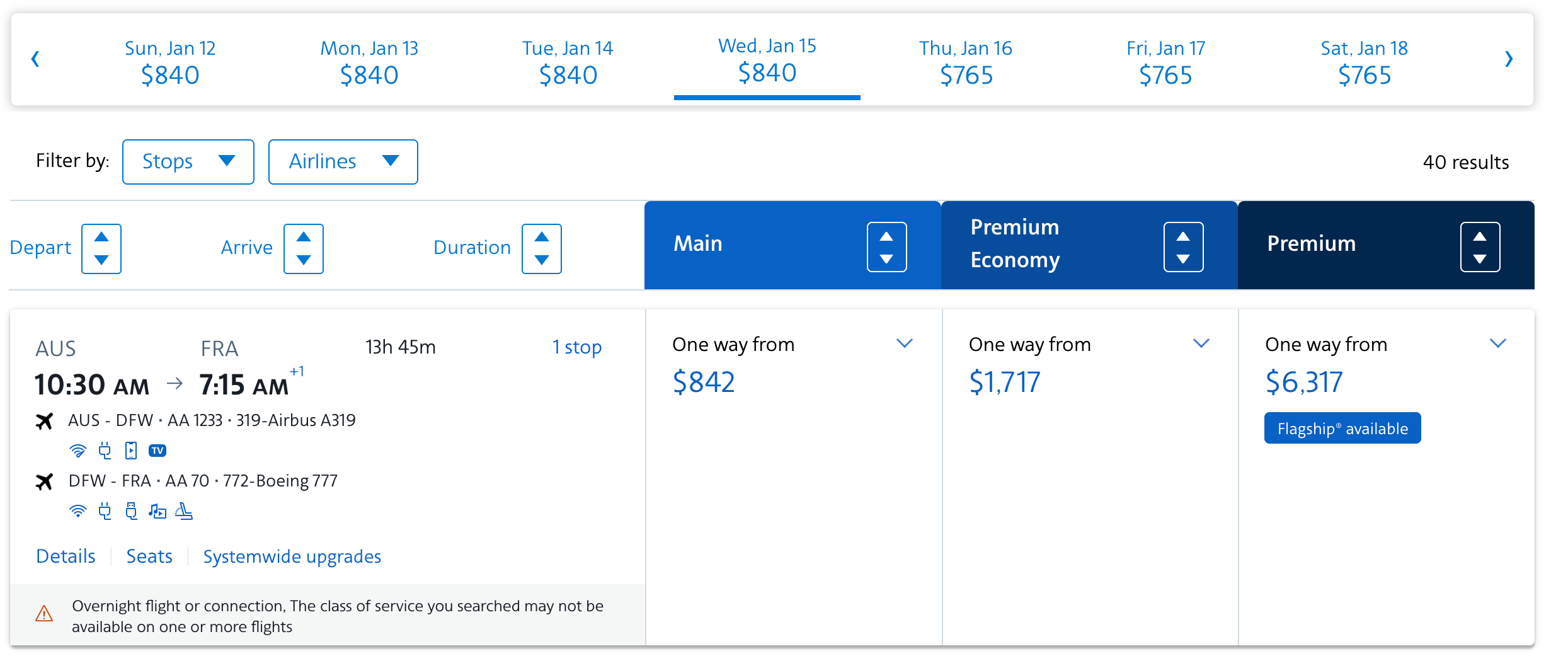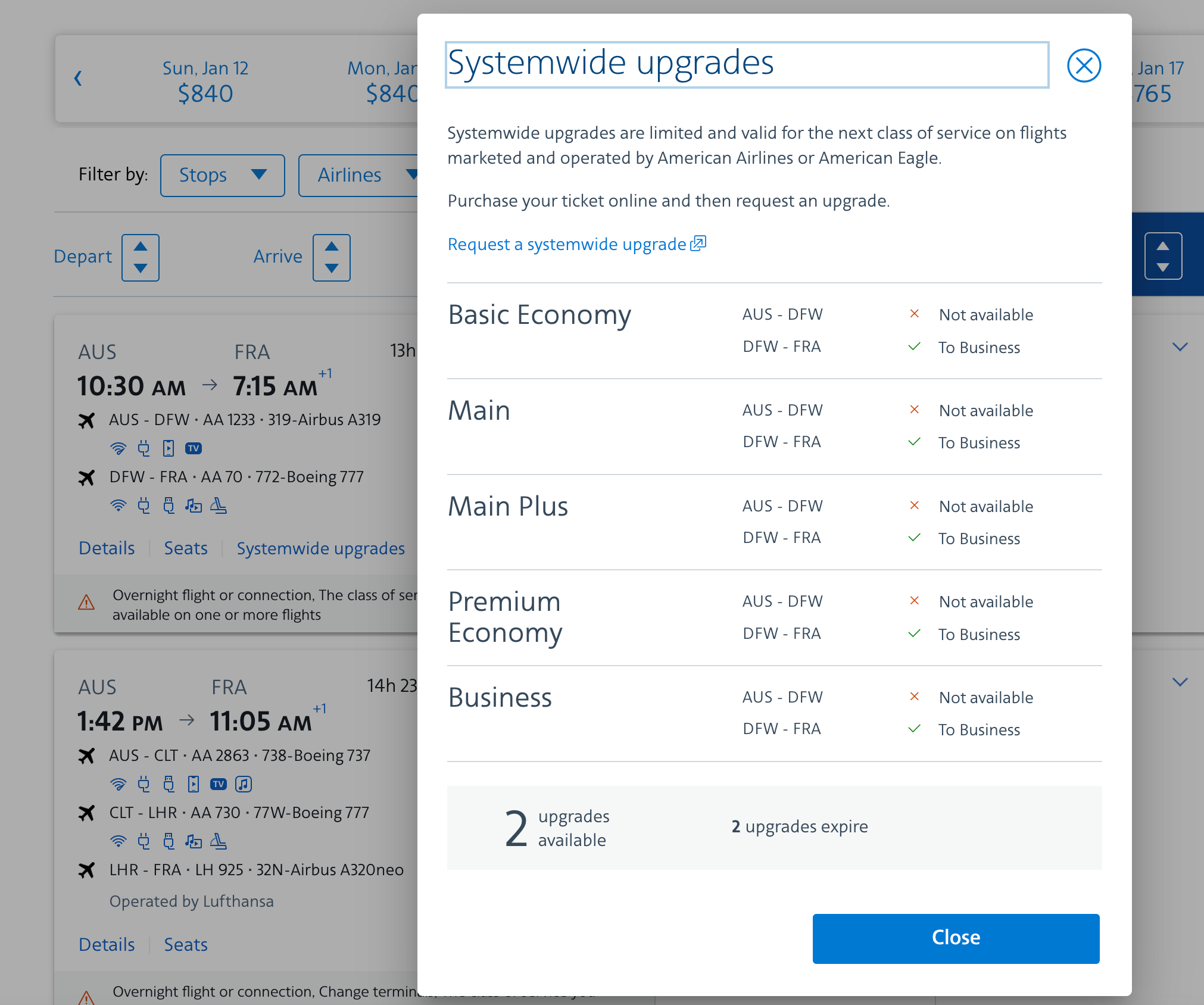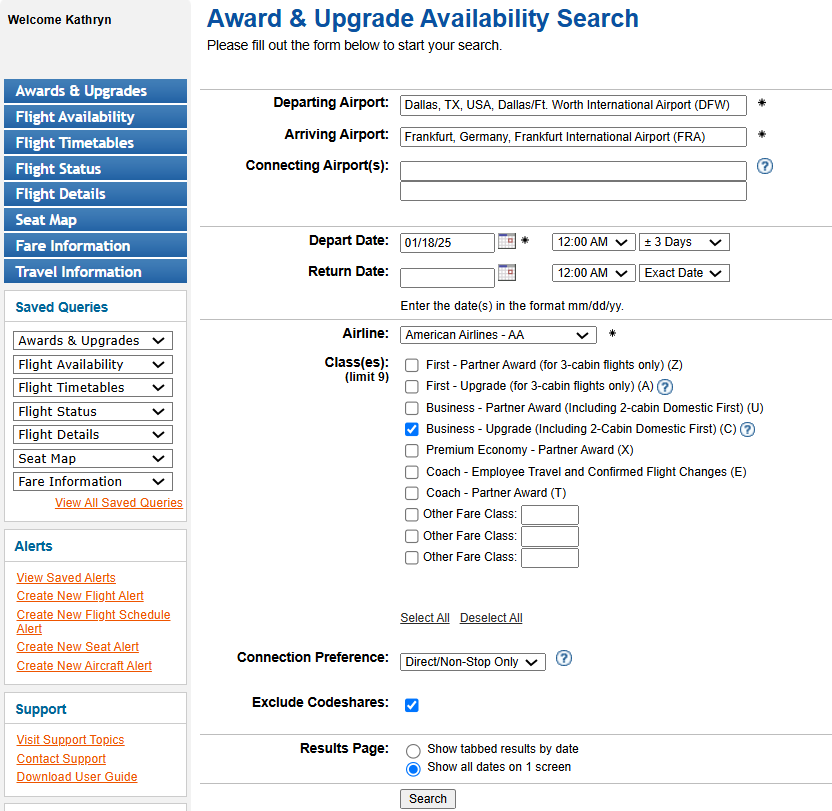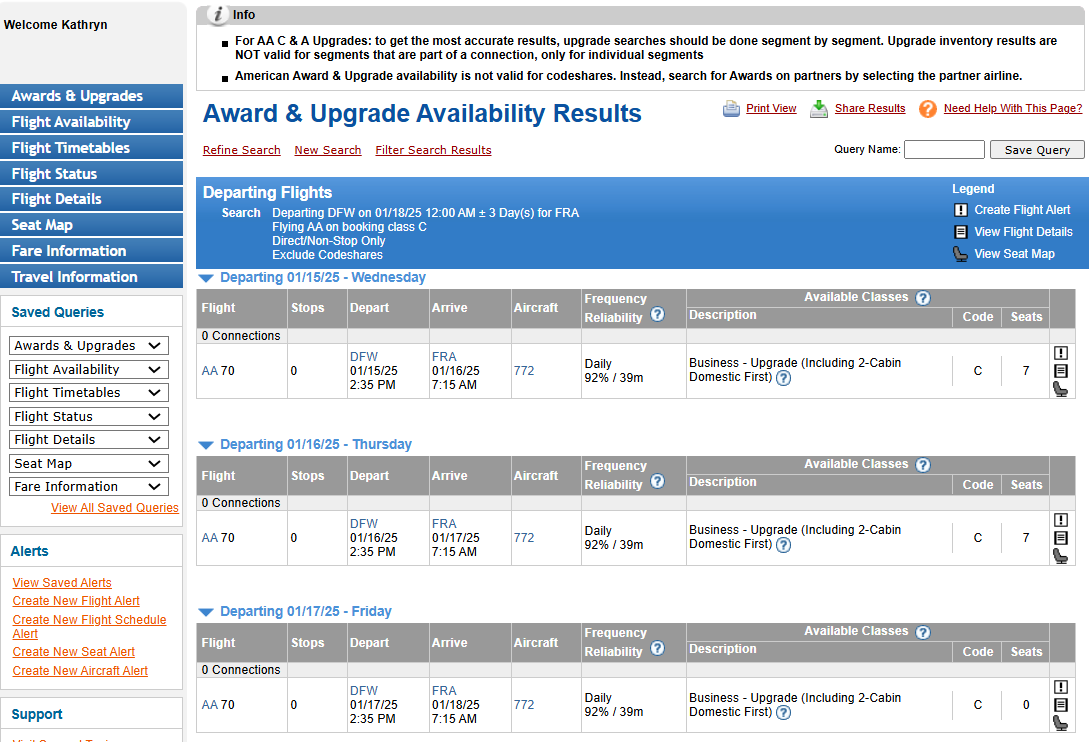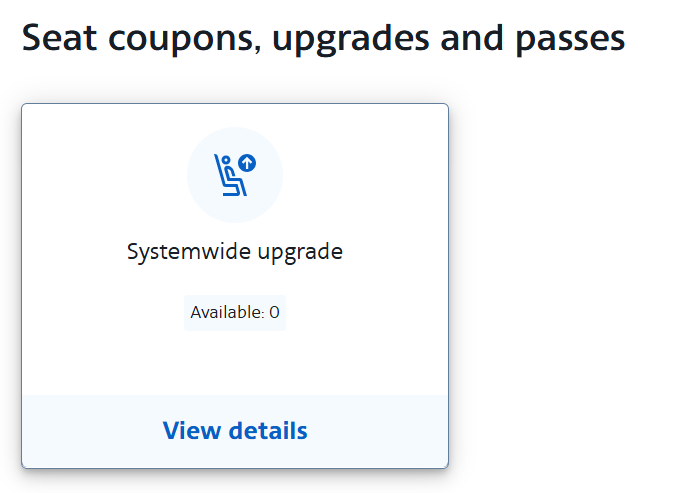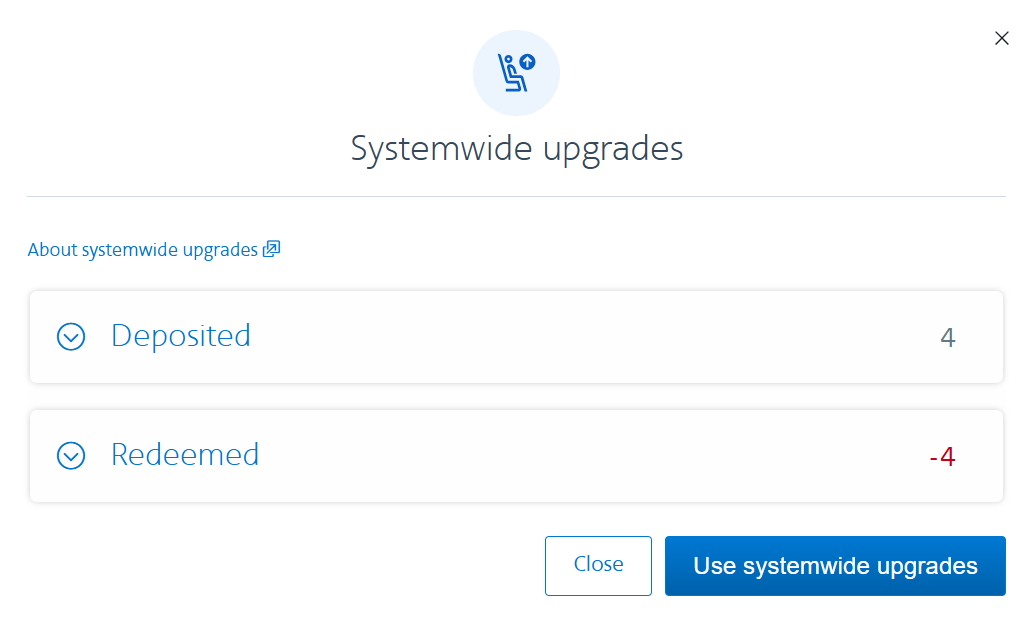Upgrading your American Airlines flight can be achieved through various methods. One option is to redeem AAdvantage miles for an upgrade, or you can consider accepting a paid upgrade offer. Additionally, for eligible flights within North America, American Airlines AAdvantage elite members have the chance to receive complimentary upgrades.
Travelers who hold high-tier elite status with American Airlines and AAdvantage Million Miler members can also earn systemwide upgrades. Here’s what you need to know about American Airlines systemwide upgrades.
What Exactly Are American Airlines Systemwide Upgrades?
With an American Airlines systemwide upgrade, you can convert a paid fare to the next class of service on a one-way basis for up to three segments. As long as there’s at least one American-marketed flight in your itinerary, you can utilize a systemwide upgrade on the following:
- American Airlines-marketed and operated flights
- British Airways-marketed and operated transatlantic flights
- British Airways-operated transatlantic flights marketed by American
On American Airlines flights, a systemwide upgrade allows you to move from:
- Business to first class
- Economy or premium economy to business on a three-cabin aircraft
- Economy to first class for domestic flights on a two-cabin aircraft
- Economy to business for short-haul international flights on a two-cabin aircraft
On transatlantic flights operated by British Airways, you can use a systemwide upgrade to transition from:
- Business to first class
- Premium economy to business
- Economy to premium economy
Note that systemwide upgrades are applicable only to individual published fare tickets, so you cannot use them to upgrade award tickets, complimentary tickets, military or government fares, opaque fares, infant tickets, or additional seats purchased.

Daily Newsletter
Keep your inbox happy with the Flying Frugal Daily newsletter
Join over 700,000 readers for news updates, in-depth guides, and exclusive offers from Flying Frugal experts
Related: Here’s why I’ve chosen to aim for AAdvantage Platinum Pro elite status instead of Executive Platinum
How to Earn Systemwide Upgrades
The Loyalty Point Rewards program provides a method to earn American Airlines systemwide upgrades. You can select systemwide upgrades as a reward choice at the following Loyalty Point milestones within each qualification period:
- 175,000 Loyalty Points: One reward choice, which can include two systemwide upgrades.
- 250,000 Loyalty Points: Two reward choices, one being two systemwide upgrades.
- 400,000 Loyalty Points: Two reward choices, with one including one systemwide upgrade.
- 550,000 Loyalty Points: Two reward choices, one option being one systemwide upgrade.
- 750,000 Loyalty Points: Two reward choices, including one systemwide upgrade.
- 1 million Loyalty Points: One reward choice that includes four systemwide upgrades.
- 3 million Loyalty Points: One reward choice that includes six systemwide upgrades.
- 5 million Loyalty Points: One reward choice that includes ten systemwide upgrades.
Remember, achieving Platinum Pro status requires 125,000 Loyalty Points each qualification period, while Executive Platinum status requires 200,000 Loyalty Points. Therefore, you cannot select any systemwide upgrades if you only reach Platinum Pro status during this qualification period. However, if you attain Executive Platinum status, you can choose up to two systemwide upgrades.
AAdvantage members with Million Miler status can also earn systemwide upgrades once they hit certain milestones. For example, reaching 2 million miles towards AAdvantage Million Miler status qualifies you for four systemwide upgrades. For each additional million miles thereafter, you will receive another four systemwide upgrades.
Related: My experience with American Airlines and how I was drawn back to AAdvantage through Loyalty Points
What Is the Expiration Policy for American Airlines Systemwide Upgrades?
Systemwide upgrades expire one year after they are deposited into your account. However, AAdvantage has announced that starting March 1, 2025, these upgrades will be valid through your status membership year.
For instance, if you earn 175,000 Loyalty Points before February 28, 2025, and select two systemwide upgrades, these will remain valid until March 31, 2026. In addition, AAdvantage is extending the validity of systemwide upgrades earned between March 1, 2024, and February 28, 2025, to also expire on March 31, 2026.
While you must confirm an upgrade using the systemwide upgrade prior to its expiration, you can travel after the upgrade has expired.
Related: Top credit cards for American Airlines travelers
Utilizing American Airlines Systemwide Upgrades
When it comes to applying systemwide upgrades, travelers have three primary approaches:
- Booking a flight with systemwide availability and applying the upgrade immediately
- Setting up alerts for award flights already booked that don’t currently have systemwide availability, applying the upgrade as soon as it becomes available
- Waitlisting for upgrades on long-haul flights already booked
Since 2016, my husband and I have utilized 64 systemwide upgrades on long-haul flights exceeding seven hours, primarily using the first two methods. Let’s delve deeper into how to effectively use American Airlines systemwide upgrades.
Finding Systemwide Availability
Identifying systemwide availability can be among the most challenging aspects of utilizing systemwide upgrades. American Airlines encourages members with such upgrades to sign into their accounts on the airline’s website and search for flights displaying a “Systemwide upgrades” link on the results page.
Once you locate a flight option featuring this link, click it to see which classes currently have systemwide upgrade availability. If you’re exploring a multi-segment option, you can identify which segments have availability.
To find systemwide upgrade availability effectively, especially for last-minute paid flights, using the American Airlines website can be quite beneficial.
If you want a more streamlined approach, consider subscribing to ExpertFlyer (owned by Flying Frugal parent company, Red Ventures), which allows you to search for upgrade availability and set alerts for specific flights. To apply a systemwide upgrade, you’ll need to find availability in the following fare buckets:
- Business to first on three-cabin American Airlines flights: A
- Other upgrades on American Airlines flights: C
- Business to first on British Airways flights: Z
- Premium economy to business on British Airways flights: U
- Economy to premium economy on British Airways flights: P
When using ExpertFlyer, you can search for availability in A and C fare buckets within the “Awards & Upgrades” section. To achieve the most accurate results, it’s best to check each segment for systemwide upgrade availability. Opt for direct flights using the “Connection Preference” drop-down menu for a narrowed search.
The results screen will show you a “Seats” column that indicates how many seats are available for booking via systemwide upgrades. To receive an upgrade alert for flights that do not currently offer upgrade availability, you can click the exclamation mark next to the result.
I highly recommend setting up segment-by-segment upgrade alerts for any flights you hope to apply systemwide upgrades. This method is preferable to waitlisting, as it may allow you to upgrade before AAdvantage processes any waitlist requests.
Requesting a Systemwide Upgrade
To check the number of unused systemwide upgrades you have and their expiration dates, log into your American Airlines account and click “Rewards” under the “Rewards Hub” section on the left side of the website. Look for the tile labeled “Systemwide upgrade” under “Seat coupons, upgrades, and passes.”
Select the tile for more details regarding your systemwide upgrades, including the deposit date and which upgrades have been redeemed.
You can now redeem systemwide upgrade certificates online. To do this, click the “Use systemwide upgrades” button and enter your last name and confirmation code when the new page loads.
An informative page will provide guidance on how to apply systemwide upgrades online.
Subsequently, select the flight you wish to request a systemwide upgrade for. If there is currently no systemwide availability on that flight, your request will be put on a waitlist.
In the past, you had to call the reservations line to apply systemwide upgrades, which often consumed a lot of time. However, for certain flights, such as those departing from airports with premium taxes, transatlantic British Airways flights, or bookings with three or more passengers, you may still need to call for assistance.
If no upgrade space is available on your selected flight(s), you can place your request on the waitlist for American Airlines flights. The order of clearing will depend on a few factors, such as:
- Status level
- Type of upgrade
- Rolling 12-month Loyalty Points
- Booking code
- Date and time of the waitlist request
If your request is waitlisted and hasn’t cleared by check-in, AAdvantage will place you on the airport upgrade standby list. If an upgrade is granted while on standby, AAdvantage will deduct a systemwide upgrade from your account.
If you manage to clear a systemwide upgrade but need to cancel your trip before departure, simply call AAdvantage to reinstate your systemwide upgrades.
Related: Effective last-minute strategies for achieving American AAdvantage elite status
How Are Miles Earned When Using a Systemwide Upgrade?
Unfortunately, you will still earn American Airlines miles and Loyalty Points based on the fare class and cabin you originally booked.
Can Someone Else Use My Systemwide Upgrade?
You are welcome to utilize your systemwide upgrades for anyone you choose, even if you aren’t traveling with them. However, it’s important to note that the terms and conditions for systemwide upgrades specify: “Upgrades are void if sold or advertised for sale for cash or other considerations.” While you can gift your systemwide upgrades to family, friends, or even strangers, you should not expect anything in return.
In Conclusion
If you successfully clear American Airlines systemwide upgrades for long-haul international flights, it’s incredibly rewarding and feels like a big achievement. Although upgrades may clear just days before your flight (or even at the airport), it’s also possible to confirm them well in advance.
The best odds for clearing systemwide upgrades tend to be on high-frequency routes with multiple daily flights operated by American Airlines. Consider traveling during off-peak days and seasons for even better chances.
When using your systemwide upgrades for long-haul international travel, start by checking upgrade availability for the longest segment first. Ideally, you want to book an itinerary where the longest segment has upgrade availability so you can confirm a higher class of service after booking. Otherwise, consider setting up alerts or waitlisting to maximize your chances of utilizing your upgrades as your flight date approaches.